matplotlibで描画可能なグラフのうち、使用頻度が高いと思われるもの (いままで使ったことのあるもの) について以下にメモします。
各描画コードの先頭には以下を記載しておきます。
import numpy as np import matplotlib.pyplot as plt np.random.seed(0) # オプション:ランダム値を固定
散布図
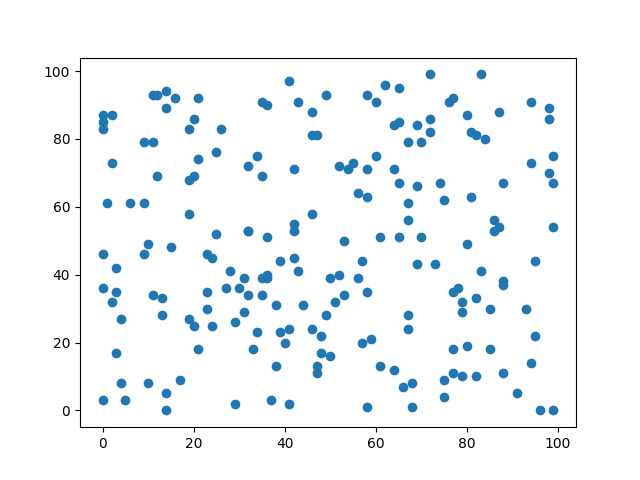
# 0~100のランダム値(整数)を生成 x = [np.random.randint(0, 100) for i in range(200)] y = [np.random.randint(0, 100) for i in range(200)] # 散布図 _, ax = plt.subplots() ax.scatter(x, y) plt.show()
折れ線グラフ
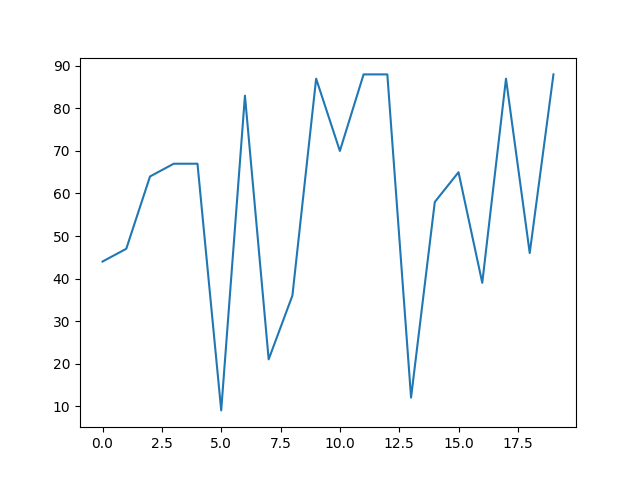
# 0~100のランダム値(整数)を生成 x = [i for i in range(20)] y = [np.random.randint(0, 100) for i in range(20)] # 折れ線グラフ _, ax = plt.subplots() ax.plot(x, y) plt.show()
棒グラフ
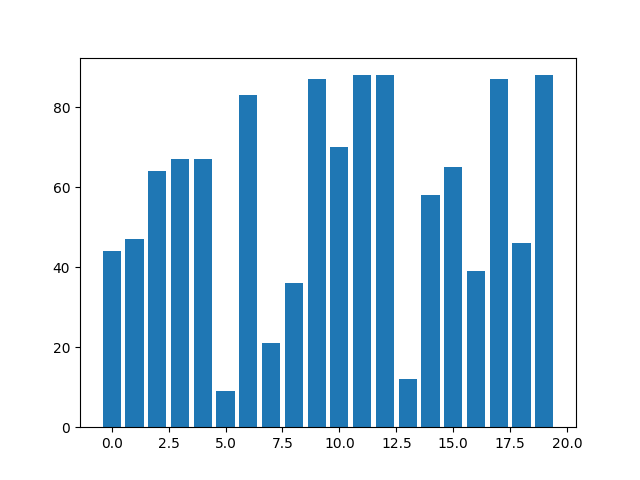
# 目盛り(x方向)とランダム値(y方向)を生成 x = [i for i in range(20)] y = [np.random.randint(0, 100) for i in range(20)] # 棒グラフ _, ax = plt.subplots() ax.bar(x, y) plt.show()
ヒストグラム
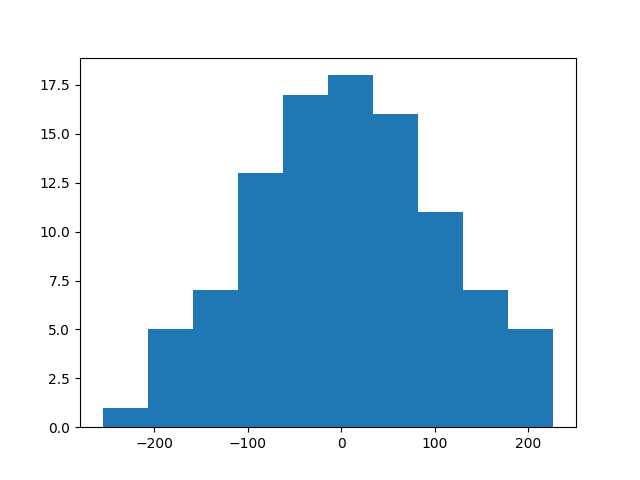
# 正規分布にもとづくランダム値を生成 x = [np.random.randn()*100 for i in range(100)] # ヒストグラム _, ax = plt.subplots() ax.hist(x, bins=10) plt.show()
